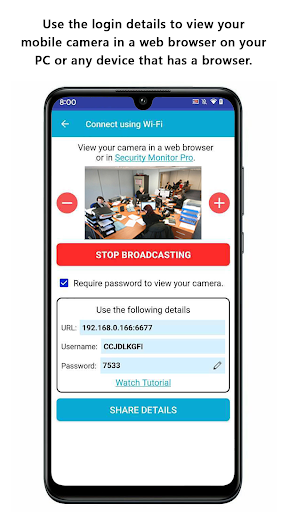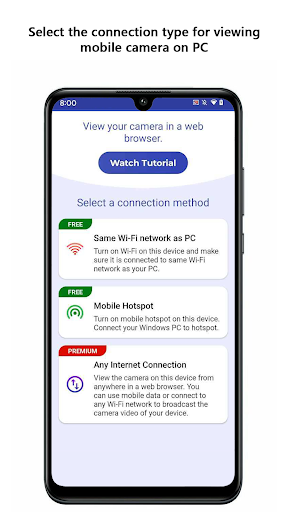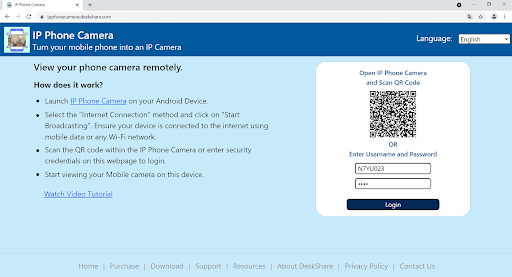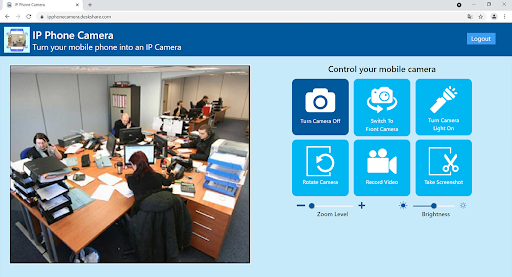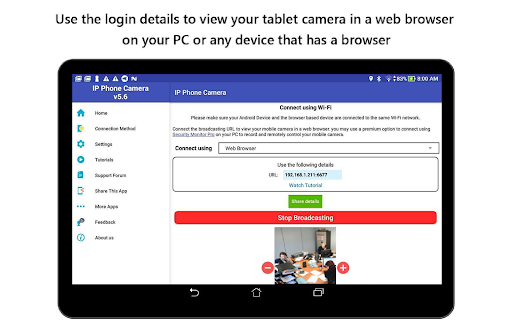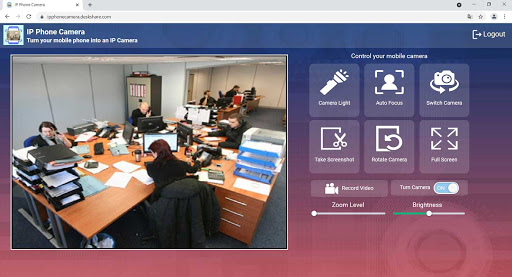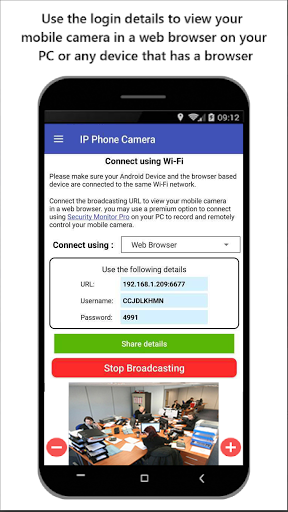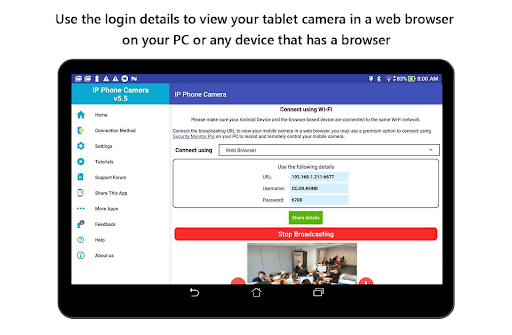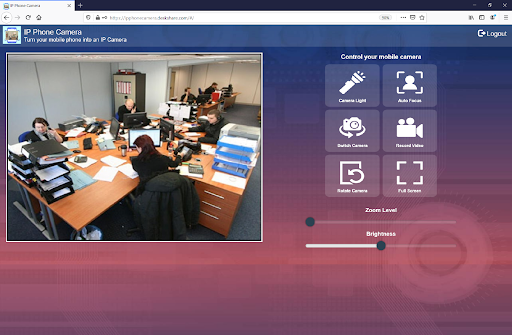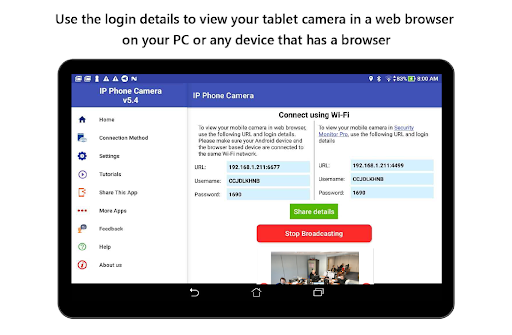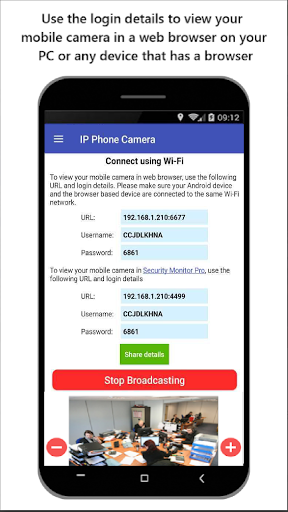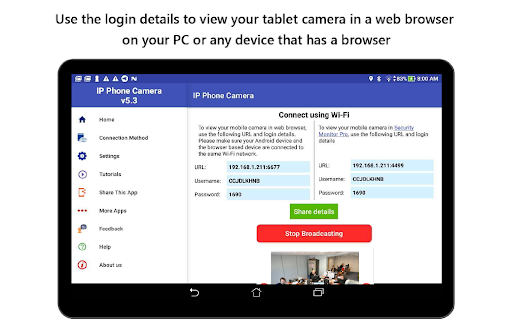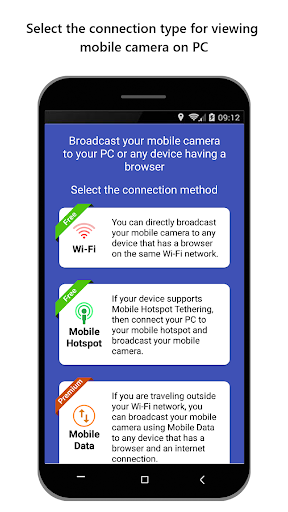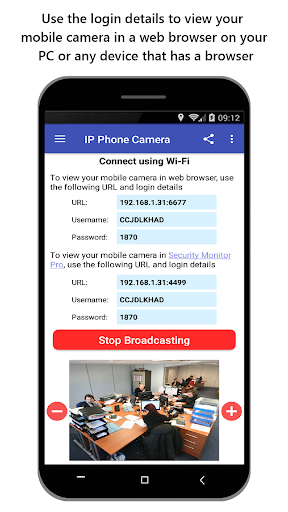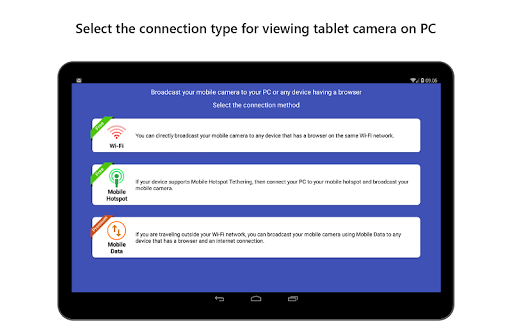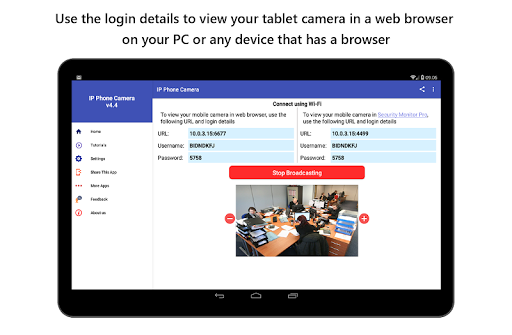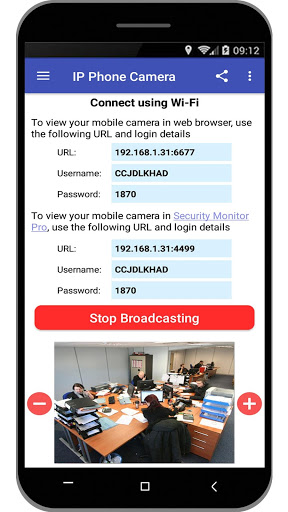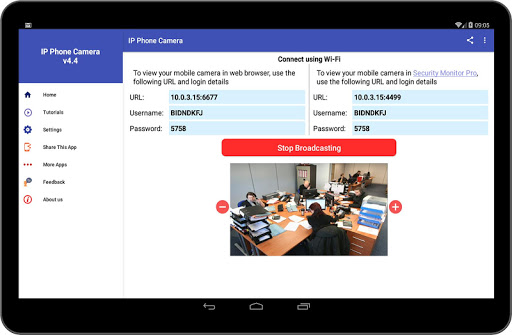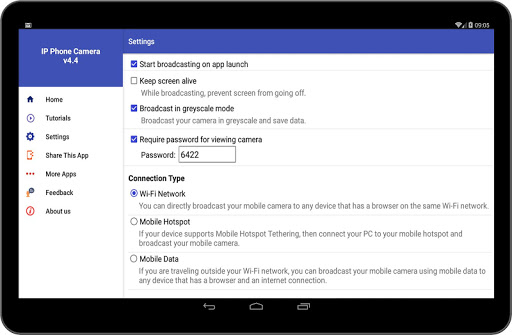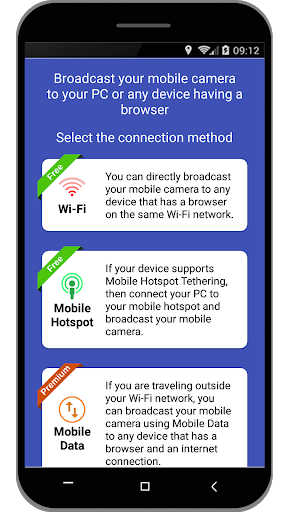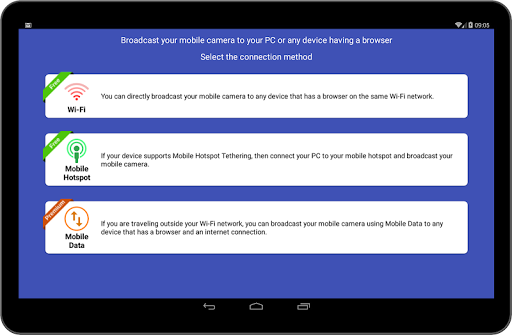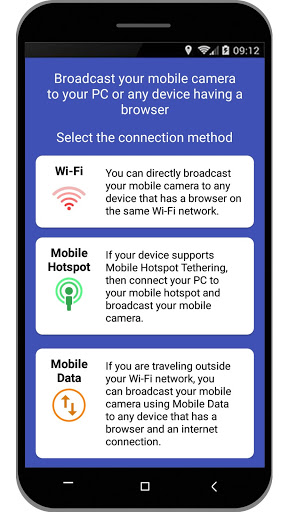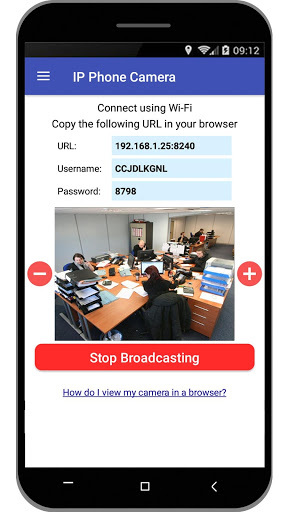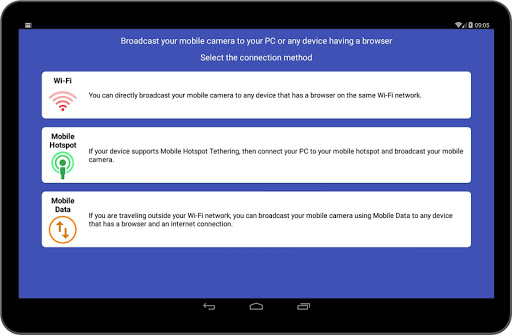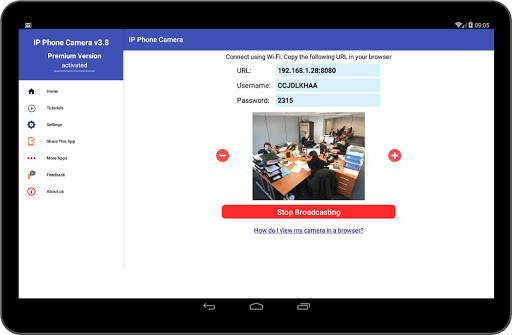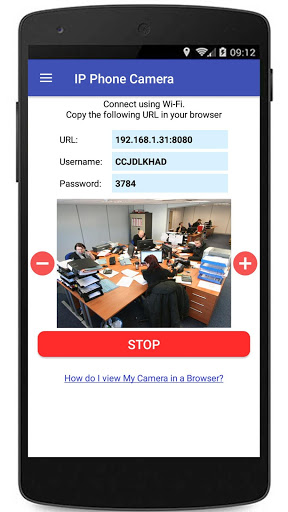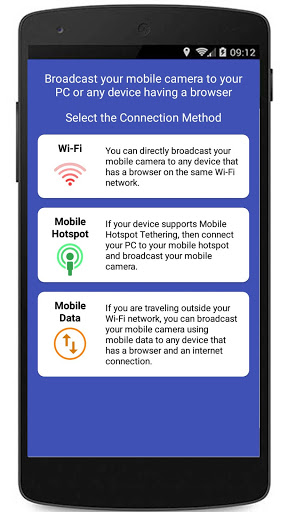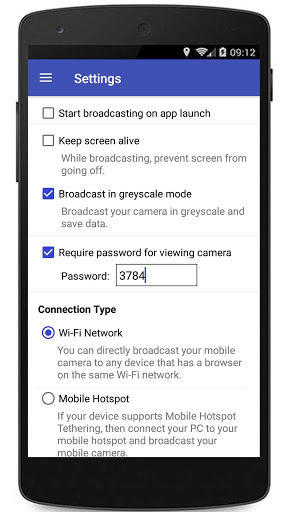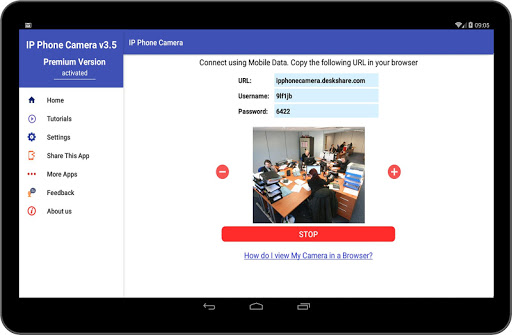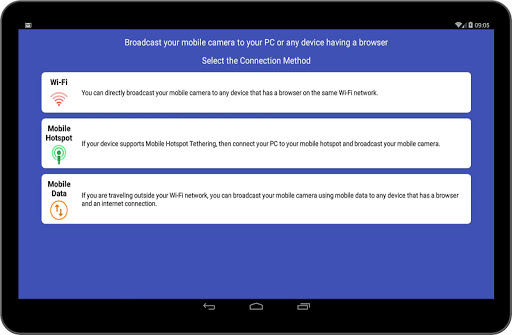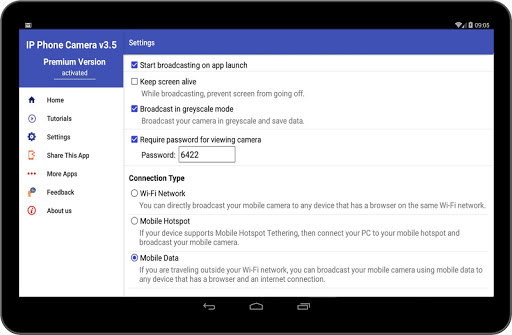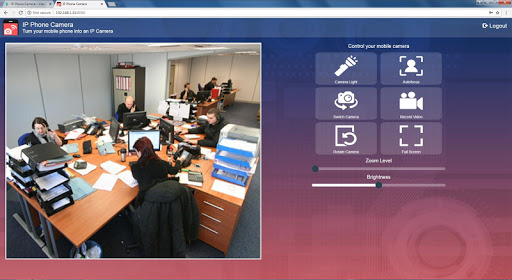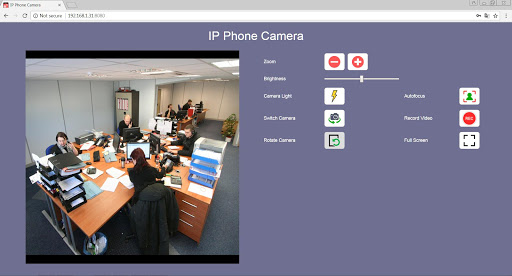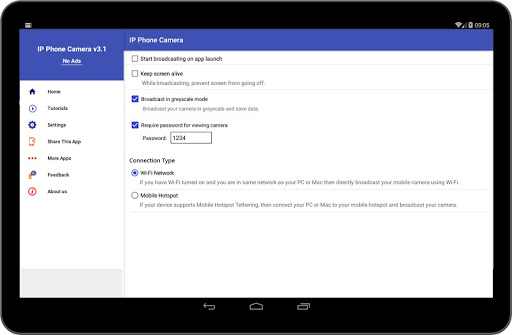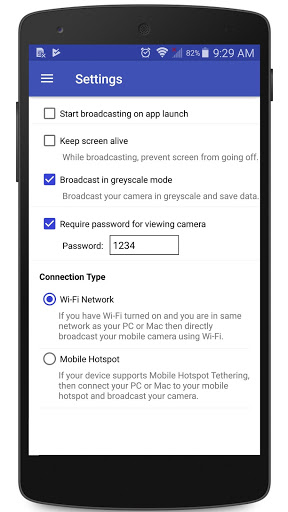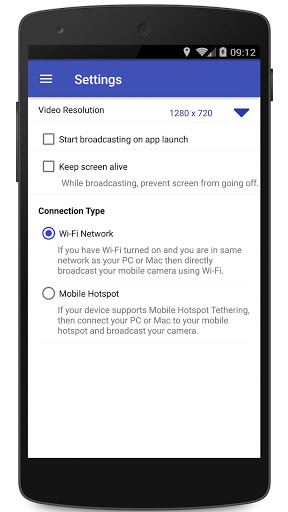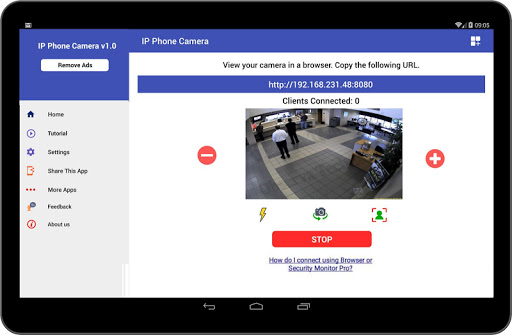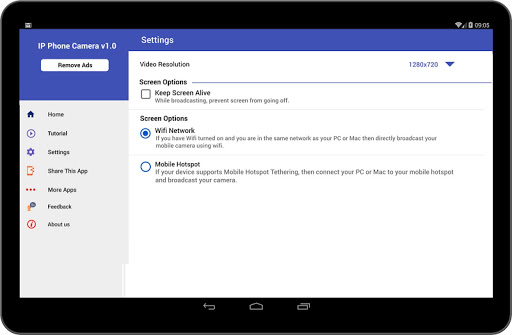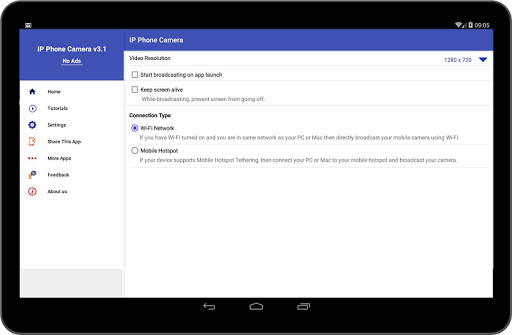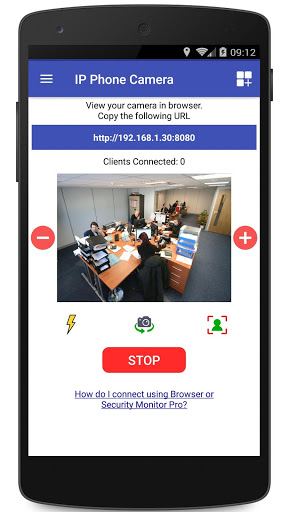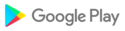IP Phone Camera will turn your phone into a IP camera. This is a great way to utilize your old Android phones! Use any device that has a browser and an internet connection to view your mobile camera remotely.
Just like any good IP camera, this application also works with video surveillance software, such as - Security Monitor Pro and IP Camera Viewer.
Use IP Phone Camera with Security Monitor Pro to view multiple cameras, capture videos and photos, send email notifications on motion detection and much more. Download this PC software from https://www.deskshare.com/video-surveillance-software.aspx.
Watch the tutorial to see how easy it is to use:
https://www.youtube.com/watch?v=NvIu2Hb5G3U?autoplay=1
Key Features:-
• View your mobile camera in the browser or in a video surveillance software, such as -
Security Monitor Pro and IP Camera Viewer.
• No USB cable is required for connection.
• Choose 'Wi-Fi', 'Mobile hotspot' or 'Mobile Data' to connect with your PC
• Control how and when your phone’s screen should stay on. It helps to prevent mobile
from going into sleep mode while streaming is in progress.
• Broadcast your camera in greyscale to save data and make your camera updates faster.
• Set a password to prevent anyone from randomly viewing your camera.
• View camera in full screen on your PC by maintaining aspect ratio.
• Switch from the front to rear camera easily from your browser.
• Start broadcasting camera preview on application launch.
• Adjust the brightness of camera preview from browser to see a clear image in low light
situations.
• Turn on the flashlight when your camera is monitoring over a dark place.
• Supports multiple languages including German, French, Spanish, Portuguese, Italian, and Dutch.
Note: Camera audio from IP Phone Camera is not supported.
If you need help with IP Phone Camera, please refer to our support forum:
https://www.deskshare.com/forums/ds_topics27_IP-Phone-Camera.aspx
LIKE US and STAY CONNECTED
Facebook: https://www.facebook.com/Deskshare-1590403157932074
Deskshare: https://www.deskshare.com/
Contact Us: https://www.deskshare.com/contact_tech.aspx
Version 7.1:
• Support for Android 14: Our app is now fully compatible with Android 14, offering better performance and reliability.
• Faster Broadcasting: Experience live broadcasts with much less delay, no matter which connection method you choose.
• Easier Device Discovery: Quickly find and connect to IP Phone Camera within your network.
• Improved Performance: We’ve made the app smoother and more responsive by reducing broadcasting delays.
Version 5.7:
• Fixed the zoom functionality
• Fixed repeated displays of the app update dialog
• Minor bug fixes and UI changes
Version 5.6:
• New option to turn On or Off the camera preview from website
• New option to take a photo while viewing the camera video remotely
• Corrected login messages on website
• Minor bug fixes and UI changes
• Improved localization in all languages
• Updated user interface for website
Version 5.5:
• Enhanced the interface with a new Dark Mode display
• Made it easier to navigate between web browser and Security Monitor Pro on the home screen
• Provided Support Forum option
• Completed minor bug fixes.
Version 5.4:
• Provided Android 11 support
• Fixed the issues while connecting to browser
• Fixed issues related to purchasing the application
• Minor UI and bug fixes.
Version 5.3:
• Now you can change Video quality and Frame rate for streaming the camera preview.
Version 5.2:
• Fixed crash when broadcasting is stopped.
• Updated list of social media apps while sharing details.
• Fixed connection ID problem when using mobile data
Version 5.1:
• Provided option to adjust video quality compression.
• Reduced lag when broadcasting camera video over Wi-Fi, hotspot, and mobile data.
• Maintained aspect ratio for camera preview on browser while rotating.
• Fixed crashes when starting broadcasting on some devices.
• Fixed crashes relating to broadcasting while other applications are running.
• Fixed crashes when opening YouTube player.
• Minor user interface and content changes.
Version 5:
Fixed issue related to early expiration of subscription
Version 4.8:
• Fixed bug while rotating the camera view in full screen mode
• Receive notification when an upgrade is available
• Provided support for Android 10 devices
• Several minor bugs fixed
Version 4.6:
• Fixed issue related to application purchase
Version 4.5:
• Automatically resume the interrupted broadcasting while using mobile data
• Fixed application crash while changing the mobile data connection to Wi-Fi
Version 4.4:
• View your camera in full screen on a web browser
• New home screen allows you to easily connect with a web browser and Security Monitor Pro
• View your camera without any interruption when application is running in the background
Version 4.3:
• Fixed mobile hotspot connection issue
Version 3.4:• View camera updates faster in greyscale tone• Make camera broadcast faster with greyscale feature• Set password to prevent anyone from randomly viewing your cameraPreviously:• Start broadcasting on app launch• Adjust brightness of camera preview from browser to see a clear image in low light situations• Added support for IP cameras that are compatible with ONVIF standards• Added support for Mobile Hotspot connection• Listen to external audio• No USB cable needed
Version 3.2:• Bug fixPreviously:• Start broadcasting on app launch• Adjust brightness of camera preview from browser to see a clear image in low light situations• Supports Microsoft Edge browser• Simplified layout for small screens• Maintain aspect ratio when viewing your camera in full screen• Added support for IP cameras that are compatible with ONVIF standards• Added support for Mobile Hotspot connection• Listen to external audio• No USB cable needed
Version 3.1:• Start broadcasting on app launch• Adjust brightness of camera preview from browser to see a clear image in low light situationsPreviously:• Supports Microsoft Edge browser• Simplified layout for small screens• Maintain aspect ratio when viewing your camera in full screen• Added support for IP cameras that are compatible with ONVIF standards• Added support for Mobile Hotspot connection• Listen to external audio• No USB cable needed
Version 3:• Supports Microsoft Edge browserPreviously:• Simplified layout for small screen• Automatically update the port number to avoid connectivity problems• Maintain aspect ratio when viewing your camera in full screen• Added support for IP cameras that are compatible with ONVIF standards• Added support for Mobile Hotspot connection• Switch camera• On/Off Flashlight• Listen to external audio• Prevents mobile sleep mode when streaming• No USB cable needed

 amazon Fire HD 8 (2017)
amazon Fire HD 8 (2017)